AUSTIN, Texas. August 2, 2023 – White Hat Agency took center stage at the Texas…

Free Social Media Tools You Need to Try
Social media is the modern adman’s best friend, and it’s a relationship that grows deeper every day. Advertising through the social channels allows a brand to move past the basic demographics, and appeal to the behavior and interests of the audience. This is also one reason that a brand’s messages come off as organic and less disruptive to the receiver. Social’s ability to track web conversions and the mobile dominance in today’s media landscape are all the more reason for the industry’s transition to thinking social first.
For many marketers, social media advertising may still be a relatively new concept, or something they have not dipped their toes into. Who can blame them? There are opportunities, time constraints, and monetary costs associated with implementing an effective social strategy. Although that’s where the industry is headed and this becomes more of a reality every day.
But fear not! You don’t have to navigate the complex terrain of social strategy alone, we’re here to help you manage your social strategy. There are several social media tools on the market that are either free or of little cost. Below we will discuss several such social tools, and a little bit of our experience with them:
Hootsuite
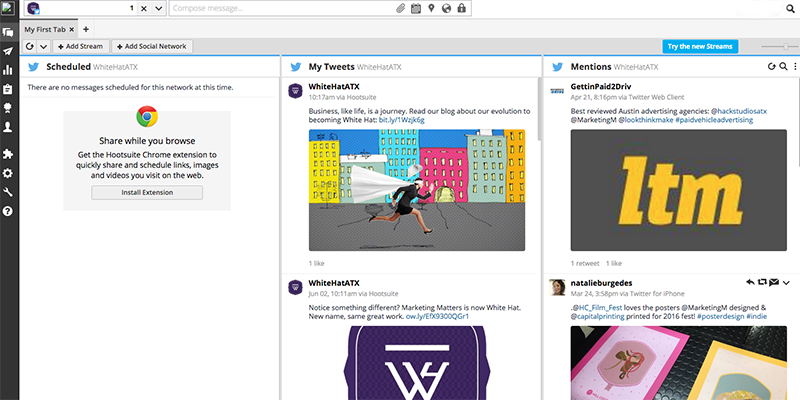
The Pros:
Hootsuite’s social listening capabilities make it a great platform for finding out what the word on the street is about your brand. In addition to evaluating consumer sentiment, you can find out what is and isn’t working for your social strategy through the platforms analytical tools. We all know how crucial timing is to any sort of marketing strategy and Hootsuite has the ability to schedule future messages.
The Cons:
Many argue that use of a 3rd party platform to make posts to your page interferes with Facebook’s algorithms, and this might be true. Also, there are some problems with editing links on LinkedIn through Hootsuite, so we recommend posting natively.
Likeable Hub
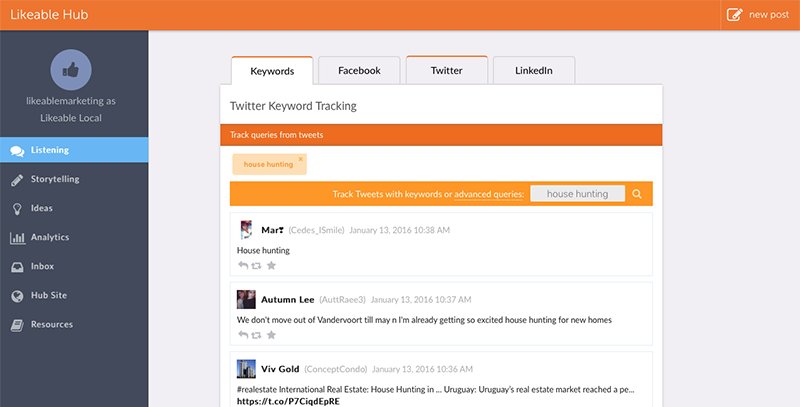
The Pros:
Likeable Hub was created with the idea that social media is important for small businesses, (maybe especially for small businesses) but that it takes time to understand and implement the most effective strategy.
The free level of access for the Hub is more intended for the individual user but could be practical when experimenting with different platforms. This level also includes access to the app’s “idea library” to aid in content ideation and keep you up to date on current trends. Also included in the free version is access to the mobile app which is great for the person managing their strategy on the road.
The Cons:
Likeable Hub is a fairly solid platform with no outstanding cons, try it out and let us know what you’re experiences are.
Tweet Deck

The Pros:
This app is completely free to anyone with a Twitter account (no strings attached). Tweet Deck is the epitome of efficiency with its ability for the user to view multiple timelines at once, and add several accounts – making the deck ideal for managing multiple brands simultaneously.
The Cons:
This app does have some limitations. Drawbacks include that once you schedule a Tweet for future publishing, you aren’t able to see what you have scheduled. In addition, you may be better off keeping to any other social listening tools you have since you can only search one topic at a time, rather than having the app combine results from multiple keywords.
SocialOomph
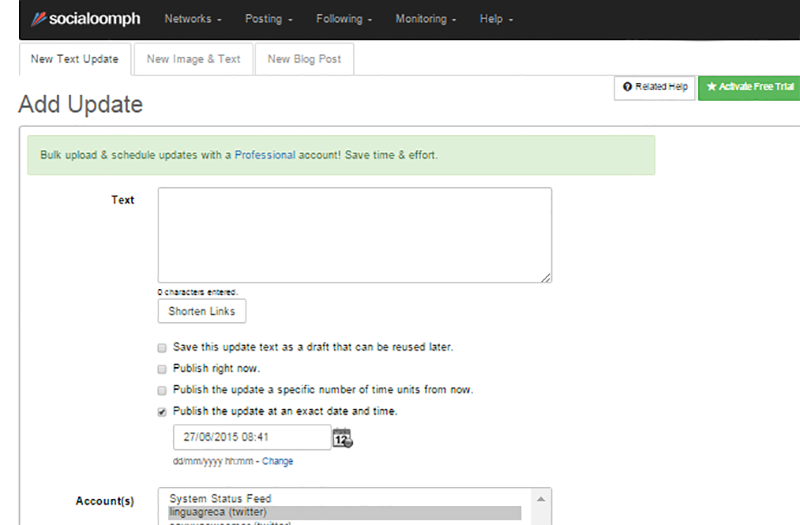
The Pros:
Another way to create an effective social strategy is through the use of SocialOomph. At just the basic free level, this app allows you to add up to 5 Twitter accounts, schedule future posts, and keep your account nice and tidy by purging your DM’s and old Tweets.
The Cons:
The free goods you get with the Twitter version of SocialOomph are not included for Facebook and Instagram. Another downfall is that the Oomph doesn’t currently have a mobile app version of their platform so you’re stuck at your desk.
MavSocial

The Pros:
MavSocial enables you to manage your images and videos across multiple brands and social channels on one platform. This tool enables you to create and edit images through its built-in photo editor and also the digital usage rights to hundreds of stock photos.
The Cons:
It is not compatible with Pinterest or Instagram which we hope will be in the works for the near future.



